I don't run a desktop mail client any more at home. I'm sure most users don't. It's because of this that I have no default mail client installed. Occasionally I click a mailto: link. Maybe I want to email someone from their contact page, or sign up for a mailing list.
I was a little surprised when I tried this in Chrome and nothing happened. No error, no dialog, no beep. NOTHING.
Let's do a quick audit of the current browsers:
Chrome 10: nothing happens. This sucks.
IE9: Error dialog:
This sucks, but at least it tells me.
Safari (latest as of this writing):
Similar to IE9...
Opera 11:
Much better. However, if I choose system default, nothing will happen once I click on links. It at least prompts me with options though - it receives a passing grade. Note: Gmail is not currently a web mail service option, or I would be more excited that it offers "web mail service" options. The built in mail client is nice, though, so it is a valid option.
Firefox 4:
Gold star Firefox. Gold. Star. Firefox not only prompts me, it has a gmail option. I'm already logged into my gmail in my browser anyway - if I am, it will directly open a compose mail for me. If not, it will bring me to a gmail login page. GIANT HIGH FIVE!!! Usability Win!
I was so delighted to see this screen with a gmail option, I drew a trophy for Firefox 4:
My drawing skills are lacking, but Firefox 4's user experience skills certainly aren't. I'm impressed. In fact, the more I toy with Firefox 4, the more I like it.
We live in a webmail age - I bet most people don't have desktop mail clients any more. Why is such basic functionality seriously lacking? Does nobody ever click a mailto: link? (I admit I only do so a couple of times a year). It may be a minor qualm, but I expect these types of simple usability cases to just work.



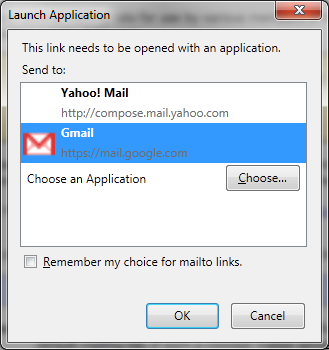

No comments:
Post a Comment